A screenshot of your purchases and reviews will prove that you are eligible for our Amazon review program. Please follow the below steps to get your screenshot:
- Copy one of the URL’s below based on your country and paste it into your internet browser address bar and hit enter. You will have to login to your Amazon account if prompted.
- Amazon USA: https://www.amazon.com/review/review-your-purchases
- Amazon Canada: https://www.amazon.ca/review/review-your-purchases
- Take a screenshot of the page that shows up with your purchases and public display name visible in the screenshot. If you need help taking a screenshot please see https://www.take-a-screenshot.org
The screenshot should look like the below image
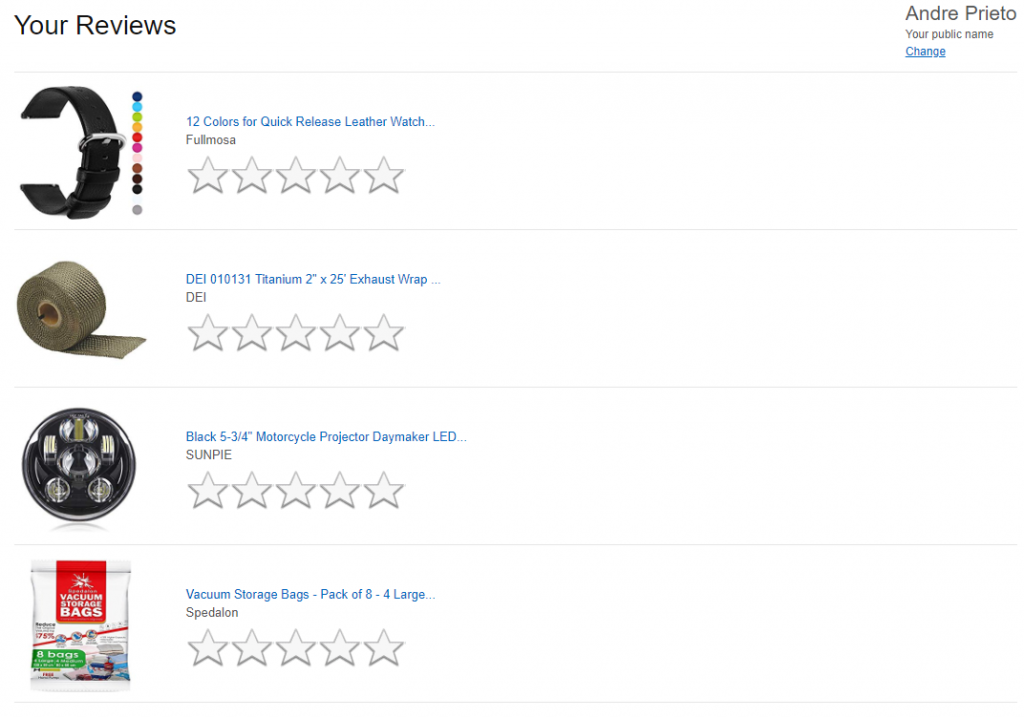
Please don’t review your latest purchases if you haven’t done so yet. It is perfectly fine to have purchases with no reviews. Please make sure your public display name is also visible in the screenshot.
After you have your image you can upload it in the form.